
2.1.1.2 Stealthz Tundra By Lom
– active until: 01.03.26.
– hangar setting
– with hotkeys
– BlackSky option
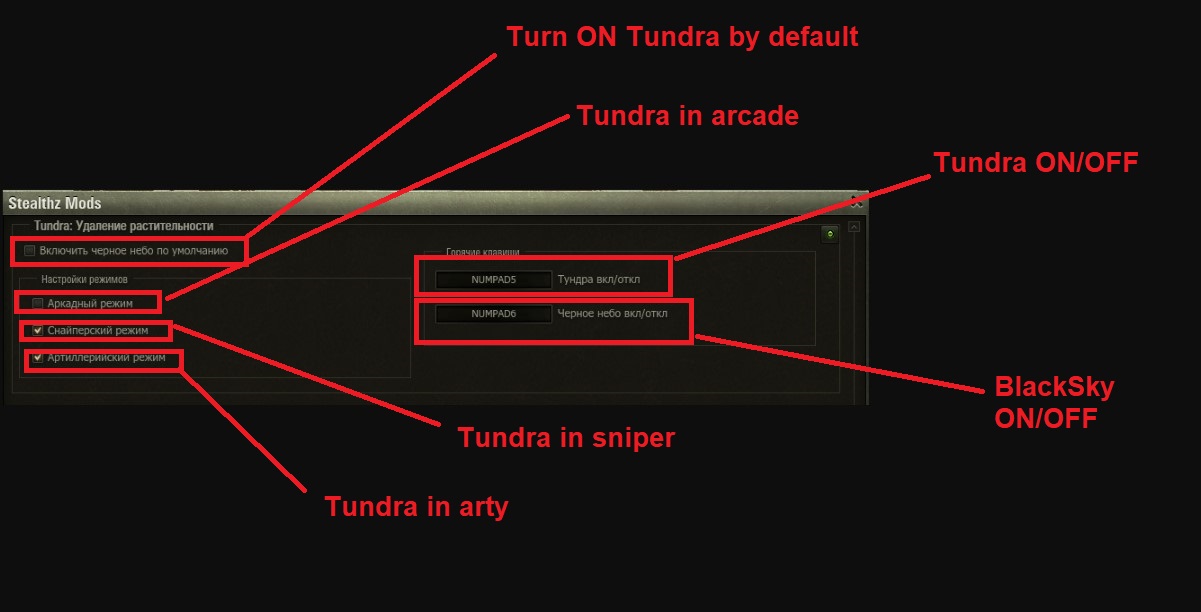

Official PlazmaKeks Mods For World Of Tanks – Because FUCK YOU WG !!!
This site uses Akismet to reduce spam. Learn how your comment data is processed.


Doesnt work at the current patch.
On/off doesnt work either.
Files are in the right folders.
“Files are in the right folders.”
What ?
From what I see, files are set correctly: https://prnt.sc/1t3qxw8
Iam sorry, not a native english speaker here.
What I meant was: I downloaded the files and placed them in the correct folders inside the WoT client.
The files inside the download seems to be in the correct order.
Iam using this mod now for a few months, worked perfectly fine so far.
Today got the updated version for 1.14.03 and couldnt get it to work.
I got the ingame menue, thats all. Ingame there’s no effect for me. Tried the mod “standalone” (without any other mods installed) and even reinstalled the game.
Maybe there’s something wrong with the mod, thats all i wanted to adress.
Probably old cashed files.
Locate folder c:\Games\World_of_Tanks\profile\rfs_cache\, delete all files inside. Those are cashed files and deleteing them will NOT harm WoT game client. (http://prntscr.com/lvjndr)
Test…
If it still NOT working, try using WMCleaner (follow the procedure on the page), reinstall the mod, test.
https://pkmods.com/wmcleaner-wot-mod-cleaner-by-straniks_scan-eng-ru/
Ok thanks, i got it now.
I dont know what it was, cleaned everything with the WMCleaner (followed all steps) installed the mod afterwards, nothing.
Then i deleted everything exept the settings file and installed again.
That worked, i dont know why but it worked.
Thank you for helping, very kind move!
Great 🙂
I’m just a tanker, helping a fellow tanker…
The zip File contains a 1.18.1.1 folder NOT a 1.18.1.2. Is that right or mistake ?
Just rename the folder, it will work normally…
The file “stealthz.tundra_1.1.0.wotmod” seems to couse a problem.
Wot Vanilla -> starts
Wot with Aslain Modpack -> starts
Wot + Aslain + aimbot + destroyd objects on minimap -> starts
Wot + Aslain + aimbot + destroyd objects on minimap + all files exept the one mentioned obove -> starts
When i add it, the game loads until the loginpage and then crashes.
Where can i see controls ?
Hangar, lower left corner, next to the notification area button..
It was working like for a week but stoped after lunar year garage i have tried to reinstal the hole game but still nothing can you help ?
Is it working for you after small update from WG?in version 2.0.0.5082 it’s not working for me… Any idea what to do to have it working?
None of the tundras work after new update, why no one fixing? 6hours passed already after fail mod update
Cry me a river, it’s been 6 hours…. OMG, the tragedy…
Because these are free, so people updating them will do it when they have time. Don’t wanna wait, pay for your mods. Simple…
im new to this kind of stuff where do i put the mods in?
Download, unpack, copy folders MODS to main game folder, like this: https://prnt.sc/UmykZTfkxIZt
Today tundra is not working.
Fixed…
why is the name of the file in russia? im scared its a virus
Yes, it’s all Putin’s KGB plot to monitor your porn addiction. Jesus.
Maybe because the author is Russian and the file name can be in any language. If the name file is triggering your paranoia, you need to consult a specialist…
hangi tuş ile aktif edeceğiz birde bu aktif etme tuşunu nereden değiştireceğiz?
Today tundra is not working again.
File is now updated….
dün çalışıyordu sorunsuz bugün neden çalışmıyor sildim geri yükledim ama maalesef çalışmıyor
File is now updated….
2026 2.1.1.0 update have banned for using mod :/ my account banned EU server
Sorry. I wonder which mod do you use 🙁
So you used a bunch of mods, abused them to the max and you wonder how it happened ?
I actually used only one tundra mod with a black background to eliminate fps lag. Is this type of Stealth pack mod not recognized by the filter? What is your experience? Im used only SAE tundra