If you would like to try the all “new” version of WoT (with modern tanks):
How to install:
-
Download files from here: https://cdn.discordapp.com/attachments/678379338697015296/1132027252423540776/ProjectCW.zip
-
Unpack files.
-
Start WG Game Center
-
Open tab ALL GAMES, option IMPORT INSTALLED GAMES:

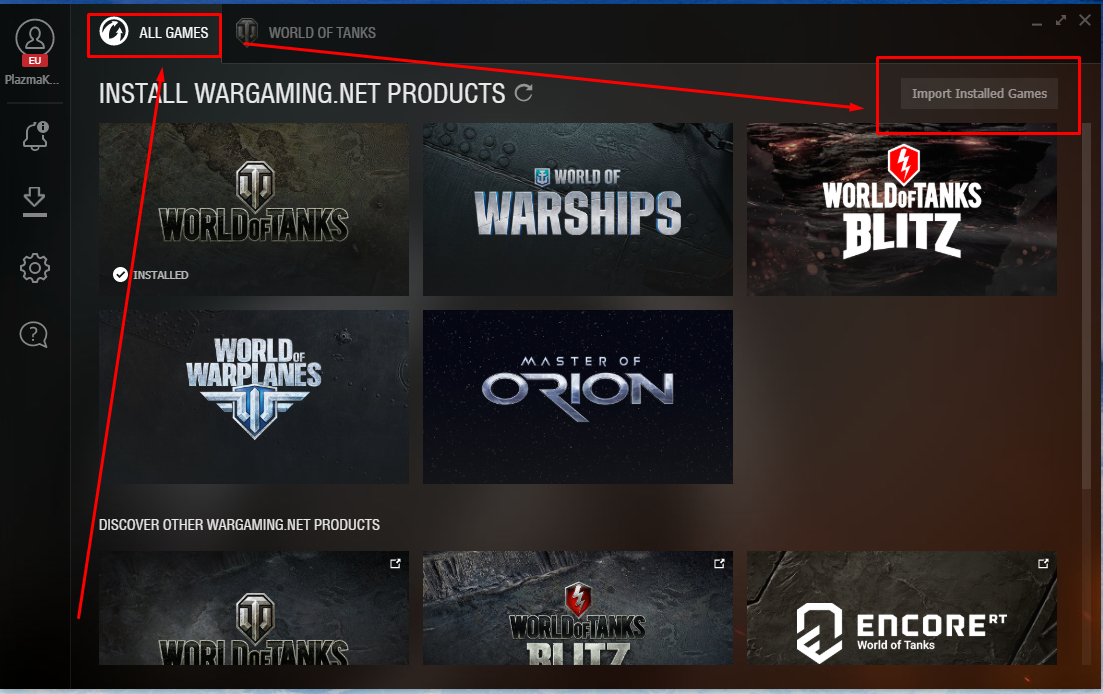
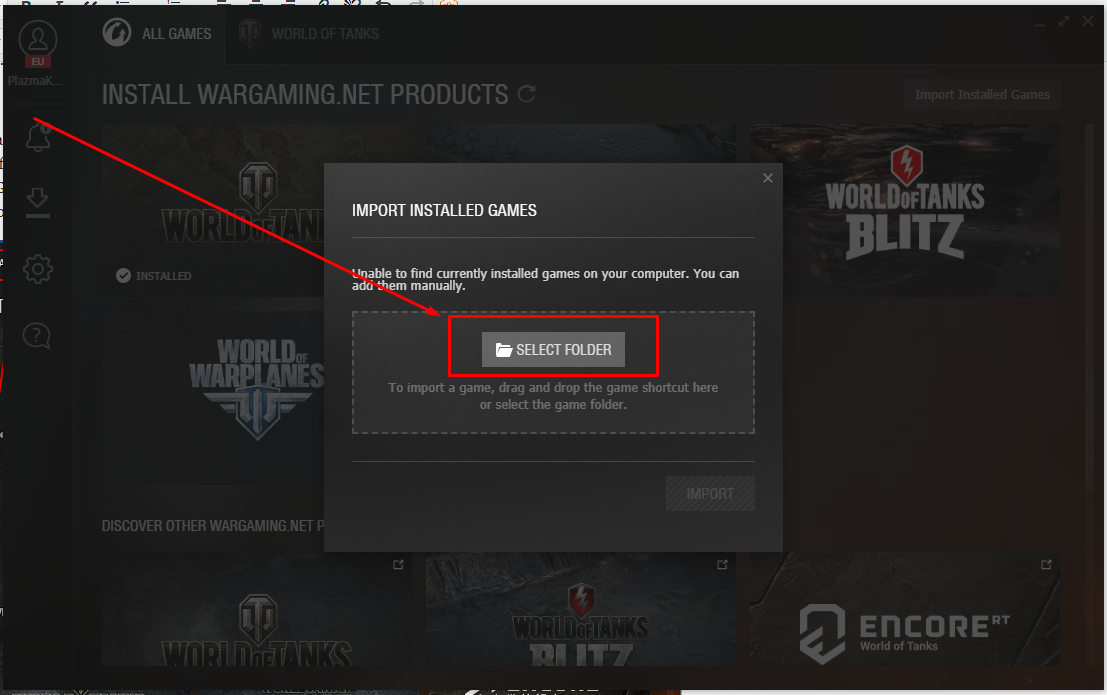
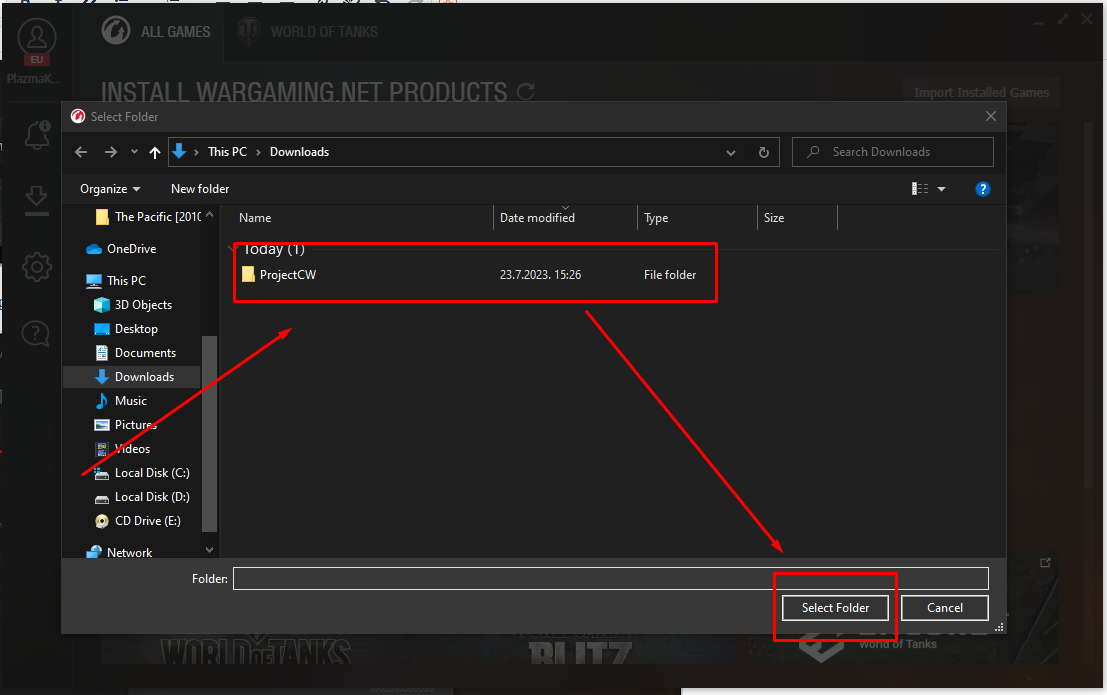
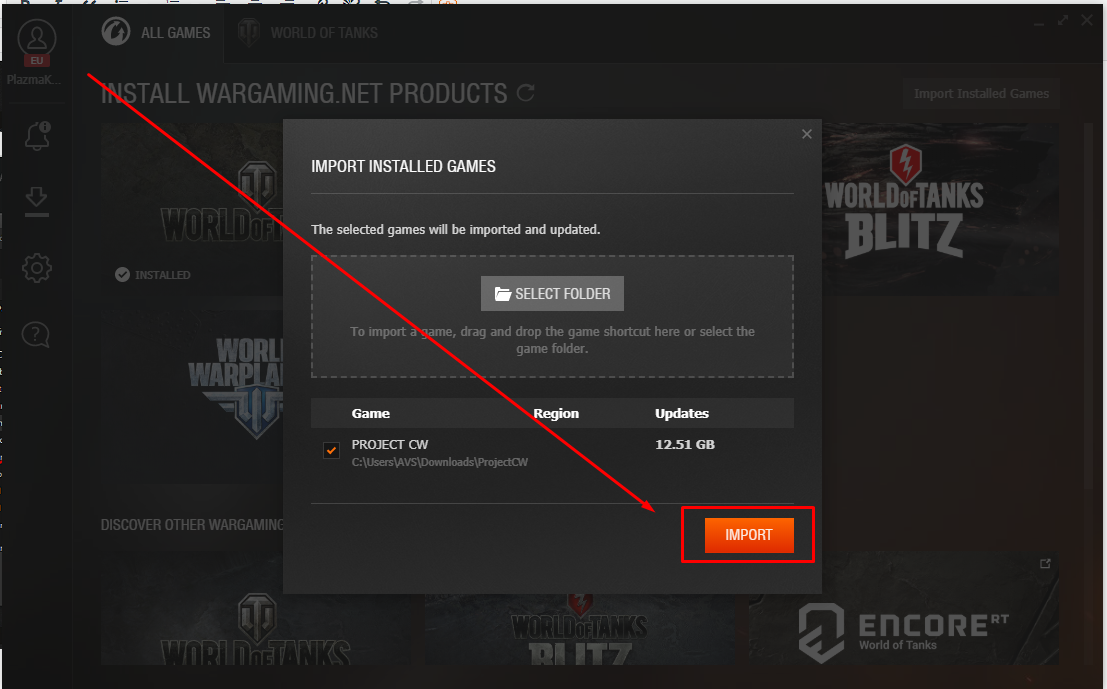

I can’t download “The site cannot be accessed”
same
kostik.tonda@email.cz
Hello, can anyone send me Pls the File?
Maxx-Direct@gmx.de
proszę o plik bo na stronie którą podałeś nie działa jarosgdansk@gmail.com
can anyone send me the files too? adrianmocanu1978@gmail.com