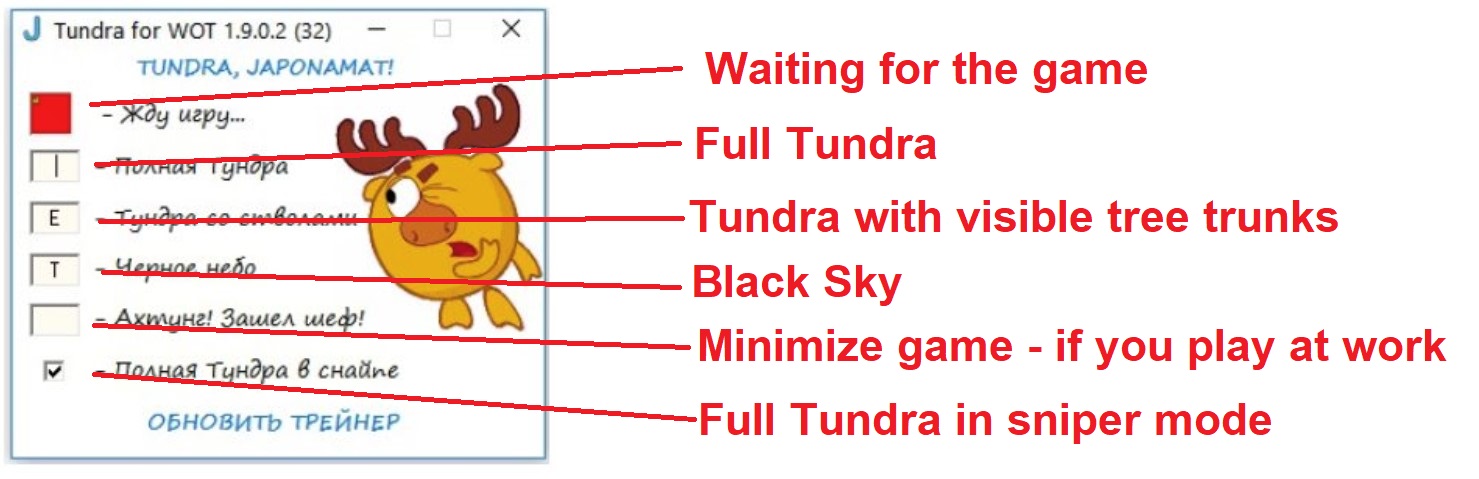

PKmods – World Of Tanks – Rigged MM & RNG –
Official PlazmaKeks Mods For World Of Tanks – Because FUCK YOU WG !!!

Official PlazmaKeks Mods For World Of Tanks – Because FUCK YOU WG !!!
This site uses Akismet to reduce spam. Learn how your comment data is processed.


it says it is out of date?
the author of the mod has already updated the mod to the current version 1.26.0.1 on the EU server. All you have to do is wait until the mod appears here
nema za 1.26.1.0 update 16.10.2024?
Did not work. Shuts down the game after a while
nie działa
not work you XXXXX
Well, we cant cure stupid…
Its not the Japonomat Tundra… Its the Tundrik mod you can download and it doesnt work. Pls fix it.
Done, thanks..
stará verze nefunguje
IT WORKS, just start as administrator FFS, what has changed sine 1.18.0.2 ?
And stop posting BS if you cannot follow simple instructions…
!!!!stará verze 1.18.0.2 nefunguje!!!
Good afternoon
Suddenly shutting down the game when I try to activate one of the keys. Has to do with todays update ??
Yesterday was working properly
Thanks in advance.
** Frankly it is the best Tundra ever !!!!! Good work
It’s not updated, look at the patch number…
Its 18.1.0
Tested, it works… I can change the file name if it makes you feel better…
(once again: I HAVE BETTER THINGS TO DO AND POST NO WORKING MODS – mods are posted ONLY if tested or/and are listed as working on 4cheat and wotspeak, so pls, can we stop with this)
doesn’t work it crashes the whole game
Tested, working, so either you are doing something wrong, or I’m medical miracle, plus 5 guys from my clan…
EU server cluster…
is not working for me
Tested, working, so either you are doing something wrong, or I’m medical miracle, plus 5 guys from my clan…
EU server cluster…
is not working
Tested, working, so either you are doing something wrong, or I’m medical miracle, plus 5 guys from my clan…
EU server cluster…
not work game crash
Tested, working, so either you are doing something wrong, or I’m medical miracle, plus 5 guys from my clan…
EU server cluster…
but everything according to the instructions for version 64 does not work
but everything according to the instructions for version 64 does not work.still waiting for the game
thnx for ur work mate i follow ur instructions copied the exe file from win64 to the desktop run as administrator and it worked like a charm
Thank you for your kind words.
Happy hunting…
this its OLD version!!!!
Its OLD version
Sry bro its correct. I just press SOURCE LINK not DOWNLOAD LINK.
All its Ok …and Thx 🙂
Still not working search for the game
Not working if game is not installed on C:
pozz druze
imam problem, nece da mi se ucita prodavnica u igri
imao sam i ranije ali je onda WG dao neki fajl pa je radilo
ali opet sad nece ni sa tim fajlom posle zadnje nadogradnje
sta ciniti?
pomagaj tebra 🙁
1. Do you use XVM ? If yes, update it to latest version.
2. Win 10/11 (64bit version) must be updated to latest version (AVS uses netframework).
3. NVidia/Radeon driver also must be updated to latest version.
4. Clean game client from any previous mods (WoT game engine is cashing everything and all those files are actually never cleaned):
– Download WMCleaner from here: http://www.mediafire.com/file/7gb3t0llrnwt368/WMCleaner.zip/file Start cleaner, scan (http://prntscr.com/lvjnyr), select all options for cleaning (http://prntscr.com/lvjo2h), hit delete and zip (http://prntscr.com/lvjo5g), when prompted to backup select NO (http://prntscr.com/lvjo9n).
5. In system tray, disable ALL. Literally the only stuff working in the background must be your antivirus and GPU driver (https://prnt.sc/26erhqq). Why: AVS will sometimes pick up stuff like mouse macros, internet optimizers, OverWolf, etc.
6. Force the game into 64-bit mod: Locate folder c:\Games\World_of_Tanks_XX\win64\. (https://prnt.sc/jnyTp8JGJ4N9). Send worldoftanks.exe to desktop (https://prnt.sc/rbjL0Bev-9bW). Right click on the worlfoftanks.exe, SENT TO -> DESKTOP (https://prnt.sc/F0SrmfPKE71M). From now on, use ONLY this shortcut to start the game. Standard game launcher from now one will be used ONLY to update the game. New shortcut MUST be set to be RUN AS ADMINSTRATOR (https://prnt.sc/26erkg9).
7. Check the game client: Open game launcher, find Check And Repair option (https://prnt.sc/ra7rfc), start (https://prnt.sc/ra7s14). Game will now check game files integrity (https://prnt.sc/ra7s79). This will take 1-5 min. Set the launcher options like this (https://prnt.sc/rlu63j). Close the game launcher by right clicking on the status icon in the lower right corner (https://prnt.sc/ra7t4w).
windows 7 koristim
Ooooooodavno vreme da se predje na 10ku…. Najverovatnije da fali neki netframework, posto 7ca nema podsku vec godinu i jace dana…
Doesn’t throwing a file in the game folder cause us to be caught? WOT officials check game file integrity and catch those who use cheat mods
Niepotrzebnie wrzucasz do pliku z grą. Wklej na pulpit, uruchom grę a potem tundrę, Jak się zapali na zielono to działa. Nic więcej nie trzeba robić
English google translate
You don’t need to put it in the game file. Paste on the desktop, start the game and then tundra, If it lights up green, it works. Nothing else needs to be done
Hello, everything is done as before all the months.
The problem is that Tundra does not turn green and therefore does not work.
you need to use the 64 bit version, not the 32 bit
I did all the things written, the application does not work
the app does not work for me either, both sources tested
the app does not work for me either, both sources tested
have changed the languages via the game menu once, now with german Tundra is green…but still does not work
now it works, finally wrong version form first downloadlink (1.18).
after repair the languages the 1.19 version works perfect.
thx
I don’t know how to install it, I do everything as agreed, but it doesn’t work!
1- open the game in 64bit
2- I copied tundra to the desktop
3- I open tundra 64 in admin mode
NOTHING ELSE HAPPENS!!! HELP INSTALL CORRECTLY!!!
Not working, when I try to check the box “Full tundra in sniper mode”, it will automatically uncheck in a second…all used correctly, game x64, admin execute, green light etc.
same, work only full tundra if i pres the key. aim disable after 2 sec
rename .exe files name from Тундра_1.20.0.0(64)_EU to Тundra_1.20.0.0(64)_EU, worked for me, when it starts, if an .ini file it’s created (configuration file) and game was found will 100% work.
Who is tundar.exe?
Hello Anonymous, you wrote after re-naming the exe. files it works for you, is the sniper mode also working for you? Because the check box “Full tundra in sniper mode”, it will automatically uncheck in a second at my side. do you copied the tundra.exe in a spezial WOT_Folder? thanks for help
Hello player one, after extracting tundra on desktop, rename .exe files before you launch it, make sure you don’t launch any .exe before rename them. Only then, after renaming, execute, and if you see, 3rd file it’s created, and .ini file (configuration file).Only if this happens the Full tundra on sniper mode checkbox will stay checked. Didn’t work for me either, from first try. Make sure also, the red square turns green after you start the game and game was found, I have encountered this issue many times on my clan members, still unfixed….
Not working!
Enyoane know how to fix?
Replace russian symbols into “Tundra” (leave the version etc name like this Tundra_1.20.0.0(64)_EU )
THen the sniper mode will work as it should 🙂
Also, delete the old config, the new one will be created.
Hello, how do I activate the tundra? can you help me?
Hello, how do I activate the tundra? can you help me?
Hello everyone. In order to make tundra work properly, follow this steps:
1. Download and extract on desktop, DO NOT try to run it.
2. Replace the “Тундра” word from “Тундра_1.20.0.0(64)_EU.exe” with “Tundra”, basically, rename it to look like this – “Tundra_1.20.0.0(64)_EU.exe”.
3. Try to run it, if renaming was a success, a new file will be created – “Tundra_1.20.0.0(64)_EU.ini”, after this, “Full tundra in sniper mode” checkbox will remain checked.
All of the above worked on few on my clan members so far…for few of them, the red square which indicates game presence remains red, I’ve tried all , game x64 run admin, tundra admin run, both added as exception in firewall…nothing works. I cleared cache mods, repair game, reinstall the game, XVM updated, .net Framework up to date, place tundra folder inside game…and many more fix ideas from internet….no success… If someone have a solution for this issue, please reply.
Hello!
I did what you was telling and the checkbox remain checked, but is not working!
i try to close program and reopen but not working either!
the red square remain red ? searching for game, or it turns green with message game found?
javitás a tundra- nem müködik egysem valaki tud meg oldást …?
witam. niestety mod nie pracuje pomimo aktualizacji proszę o pomoc. Pozdrawiam
nie pracuje
search for game (64bit) Doesnt work EU
For the 100.000th time, IT WORKS:
https://prnt.sc/bLy4Zwe9xS18
https://prnt.sc/9CfsZyQsKkOg
Why you fail to use it is just beyond me because EVERYTHING is explained in the post…
Not good! I did what is written and it doesn’t work. What could go wrong? Now I want to use this variety for the first time and I don’t know what I went wrong.
Please tell me your are NOT using win 7 or some other dead OS ?
(sorry for the dumb question, I just found out that people actually still use win 7 for wot)
Win 10 64bit
Win 10
please help how can fix this shit
https://img.ssyukle.com/image/t07nJG
https://img.ssyukle.com/image/t07h6p
i use 64 bit wot.exe adminstrator
and cheat program work administrator
but i have bad wrong
i use 64 bit exe but cant *search for the game* only written
pomocy ruskie serwery tundra działa na eu NIE czy kacapy lepsi od EUROPEJCZYKÓW? NAPRAWCIE TUNDRĘ
Thank you
i use 64 bit exe but cant *search for the game* only written
Wacatac.A!ml im download
Not work!!
I edit file “setings.mo” (it is on end of file, not on lane 192, for me it was lane 307) from WoT klient to WoT Client , same as on picture 1.
I started WoT in windowed via Alt+Enter and I saw name – W.o.T. Client ,but in edited setings.mo I see WoT Client.
Yes tundra is set to start as administrator and I using 64bit and do nothing, waiting to game is still red, if i try ON trunk or full tundra nothing happen.
Tested, working. So what ever you did, you either did it wrong or/and there is something else wrong with your PC.
W.oT. Client is settings.mo damaged, for edit with notepad windows.
It’s generated by the tundra, so what ever is damaged, it’s your PC…
for me trunk and full tundra is the same
buenas noches, disculpa soy de Venezuela mi juego esta en español, que debo hacer para que este mod funcione, ? porque lo instalo como antes y no funciona, tengo Windows 10 de 64 bits.
por favor indícame paso a paso, saludos y buenas noches
Can I disable/re-enable it (with press a key) during a battle?
Disable Always ON tundra in sniper mod (arrow 2)
Add a button for full tundra (arrow 1)
https://prnt.sc/qdOkpoXuglWS
Thanks!
If anyone cant install tundra the easiest way is just reinstall the game and it works 🙂
lo hice y nada no entiendo que debo hacer
nie działa wyłącza gre
trzeba naprawić wyłącza grę
no funciona, cierra el juego
perdon, el japonomat si funciona a la perfeccion el EU x 64
dont work, game crash
Not working, this is for version 1.24.0.0, not 1.24.0.1.
not working. The file in the zip is for 1.24.0.0 NOT 1.24.0.1
Doesn’t work in NA. Solutions?
Delete file wgc_api.dat and wgc_api.exe contained in the main game folder: https://prnt.sc/esgMxHuCWhEw
It doesn’t work in Chinese. Solution
It doesn’t work in Chinese. Solution?
Mam błąd.
Incorrect client version
you may need to update the trainer
Proszę o pomoc
If you use Japonomat, that is the proper version.
So, either your browser is acting up or/and you are using 32bit game client…
Hello dude
When can you release 1.25.1.0?
Best guess, later tonight…
When can you release 1.21.1.1?
1.25.1.1
Later tonight…
Or use Stealthz Pack Tundra
yo dude 1.26?
thank you sir
Thank you for your patience…
Hello Boss!
Can we expect 1.26.0.1 today?
Done 🙂
thanks boss
Czy na inne wersje językowe planowana jest tundra 1.26.0.1?
I doubt it…
How to use shadow in stealthz -pack 1.26.0.1?
Install it…
awesome work boss thank you.And did dr webber stop updating his tundra mod btw?
Looks like it 🙁
Hello Boss;
Can we expect 1.26.1.1 today?
Mate, 1.26.1.1 was launched almost 2 weeks ago.
Boss, yesterday a patch came after that when I use tundra the game crashed. That just happened to me?
Also the folder name is Tundra_1.26.1.0_EU so its old version?
l agree… wot crashed after using this version after new patch.
Witam dobrego człowieka. Dzięki ci zacny człowieku za dotychczasowe działanie i ogromna pomoc nam grającym. Z niecierpliwością oczekujemy kolejnej aktualizacji programu. Cóż my byśmy poczęli bez twego wspaniałego dzieła. Dziękuję i pozdrawiam.
Thank you for your kind words. Just a tanker, helping fellow tankers.
Happy hunting…
niestety:(( ale ta wersja uruchomiona natychmiast zamyka grę WG czy możesz to skorygować. Dzięki.
Mate this is old version. Can you please check it again? This is 1.26.1.0 not 1.26.1.1
Looking forward for your answer.
This version worked fine before the micro patch which launched the new marathon (Vikings). The author of the mod has NOT yet updated it to work with current micro patch.
Mate this is old version. Can you please check it again? This is 1.26.1.0 not 1.26.1.1
1.26.1.1. çalışmıyor
dont download, it’s a virus. windows defender marks it as troian
Next expert with free antivirus..
hello. the mod doesnt work.
Tested, working…
hey
why i cant use any tundra mods?
japomat
drwebber
easytundra
all of them not working for me.
some of them is just “seraching for the game” or “waiting for the game”
drwebber says this is the wrong version, update it.
i did everything.
from win64 folder make a desktop launcher with the 64bit version, but still none of them are working.
Use SAE tundra…
Reasons:
1. Something is missing regarding OS/drivers.
2. Antivirus having bad day.
3. Game corrupted or/and installed improperly (location, folder hierarchy, etc).
It can be anything.
Just use SAE tundra or install ONLY tundra via Stealthz Pack…
i dont have numpads…
how can i change the settings?
i opened the file with notepad but its looks like some chinese anything, cant read it.
Hello boss
looking forward to 1.27.0.0
Boss the author already updated to new version. When can you share here?
Done 🙂
hola buenas, disculpa lo descargue y descomprimi, como antes se hacia, tenia tiempo sin jugar, pero no hace nada el recuadro del mod se queda en buscando el juego, quien me puede dar una guia o algo para poderlo utilizar ? saludos
Is the red square turning green when you start the game ?
does not work with link today 1.27.049
Updated 🙂
The author updated boss, waiting impatiently 😀
Done 🙂
https://boosty.to/japonamama?isFromFeed=true
danas baguje od poslednjeg mikropatcha, u garazi doduse, ne znam da li je potreban update. ako slucajno aktiviram u garazi, nestanu mi svi tenkovi ili glitchuje sve 😛
this its 1.27.0.1 version
Download via MEGA link: https://prnt.sc/_8kUoniwmJJk
Thx Bro i allready find it. My mistake. Sorry 🙂
No worries, the other link get updated usually a few minutes late, so you probably just downloaded in that time window…
The mod doesn’t detect the game, and both are on the same version. I don’t think it’s because of the location since it’s on the C drive. What could it be then?
1.28 update?
Done 🙂
how to DL this mod if chrome screem about virus and delete zip file ?
Open a terminal, type curl https://www.upload.ee/download/17819622/c5f8e23995ab204fc967/trainers-pass-123.rar –output tundra.rar
eltudná nekem aszt magyarázni hogy müködik ez a Tundra ?? már mindent trobáltam tudna valaki segiteni köszönöm ….
Can someone tell me the exact usage? Do you have to start the game, then the tundra? Anyway, what place is the tundra timed from?
Not working EU
EU working for me as usual
Not working st asia
Ne fonctionne pas sur les serveurs EU
Infected zip
Not working EU
Tested, working…
MY pc says it’s a trojan :/
I say you have a false-positive, your choice…
oh no no, i believe( using the old version), it’s just weird that my pc warns me out of the blue
False positive, normal. Because of the nature of the .exe, it is in some way hacking the game and replacing textures for blanks. If your antivirus allows it, just place the .exe Tundra process in a “sand box”.
Not working EU
Bo nie ma jeszcze wersji tej tundry pod aktualnego wota. Też na nią czekam i obserwuję stronę autora
Really.
I wonder, can it be because it is NOT UPDATED ?!?!
Tundra japanomat is already available for the current version of wot on the author’s website. You have to wait until it appears here
Turning tundra on in game crashes the game …. ( 24.4.2025)
Updated for todays micro patch….
fix tundra for lastest pach wot… crash game 1.28.1.0
Updated for todays micro patch….
crashing the game on 24.04.’25
Updated for todays micro patch….
actualizo ahora no anda
You did something wrong…
On EU Server, It works perfectly. But on RU, It’s waiting for the game. Can you please help what might be the issue?
You need a version for RU region. Download via UPLOAD link, and be sure that the game client is set to Russian language…
działał dobrze a dziś po uruchomieniu gry gra samoczynnie sie zamyka gdy właczam tundrę
Can we get please the update for today micro patch?
pozz, update dostupan?
Its crashing the game.
Not working, braking the game.
You did something wrong or/and you are using WoT game client which is NOT in English…
TROJAN ALERT!
Trojan detected and confirmed.
This is third time for me to find something fishy from this guy.
Get a better antivirus and learn that the F is a false-positive or, stay away from .exe tundra’s…
I cannot cure stupid. Since you have no F clue what a false-positive is, piss off…
Hello i tried installing it and if found trojan any explenation?
It’s called a false-positive.
If you are that worried about your AV, don’t use it. there are other types of tundra…
its virus
Next idiot with a free antivirus and ZERO understanding what a false-positive is.
why we dont have like reaction? XD
I got to change the comments system to add avatars and meme reactions 🙂
That’s actually a good idea.
Działa już z nowym patchem?
please help me. how can I use it normally in the CN client?
Game client must be in English.
Also, there are 4 other Tundras, if you cant make this one work for you, use the others…
a jakie jest hasło do otwarcia?
Really ?
https://prnt.sc/c-4DOSY3-jim
It’s even in the file name…
123
jakie jest hasło ?
Really ???
It’s even in the file name !!!
https://prnt.sc/rHwRguBjw_kX
God help me with this one…
Time to update sir.
As usual, later today…
Jest szansa na aktualizację? Ponoć jest już nowa wersja.
EU version not working
Tested, working…
You’re right, I was the penis!
Update?
nom tez wlasnie chcialbym aktualizacje i lipa jak widze
not working 🙁
Ist das schon die aktuallisierte Version nach dem Patch gestern (Patch14.01.26)
Habs geladen, die Wot64Bit Verknüpfung als Admin gestarten und die Mod auch als Admin und das Spiel stützt ab. Spiel ist auf Englisch. Hab ich was falsch gemacht?
Grüße
Did you run tundra first ?
Erst Tundra als Admin dann die Verknüpfung als Admin. Spiel stürzt im Ladebildschirm ab.
Dann erst das Spiel und dann den Mod, selbes Problem. Wot beendet sich sofort.
Vor dem Patch, immer Tundra als erstes und dann das Spiel, beides als Administrator, kein Problem
1. Enable the game thru your firewall (use WG Game Center): https://prnt.sc/cTgmbNXfTTCd
2. Go to X:\Games\World_of_Tanks_EU\profile\rfs_cache\ delete ALL files and folders
3. Go to X:\Games\World_of_Tanks_EU\ delete files: wgc_api.dat data.wgpdc
4. Go to (these files are hidden, be sure to enable that option in the file manager): X:\Users\USER\AppData\Roaming\Wargaming.net\WorldOfTanks\ delete ALL files and folders, EXCEPT: preferences.xml
5. Restart PC, test.
If you have any other mods be sure that they are properly updated…
Vielen Dank.
Ich probiere es nachher aus und schreibe dann wieder 👍
A friend from CC got information that since update 2.1.1, Wargaming checks game files when the client is launched, and for Tundra you can get a 7-day ban and then a permanent ban. My brother got a week-long ban yesterday; has anyone else been banned or heard about this?
Utter bullshit.
1. By EU law that is illegal, because this is an outside .exe (no where inside the game).
2. There is no technical way for WG to see anything inside your game (proven and regularly checked by EVERY normal mod maker, not to mention the payed pack coders).
So why were there so many bans (5k)? How did they catch it?
5k is NOTHING….
This from my site alone ZJmods free version, you can see the numbers and the date when the file was uploaded https://prnt.sc/pIzlk74Y-iAO
Also take into account that WG never shows the list who got banned, so the number is irrelevant.
And the way some people use mods, it’s beyond obvious…
The crap replays I got and the BS I see regularly in random battles. F me…
Czy ,,hjundaj wot,, został zablokowany? linki z tym adresem nie są otwierane -,,error,, czyli co pozostaje japonomat Tundra?
How the hell can I know what is happening on another web site ???