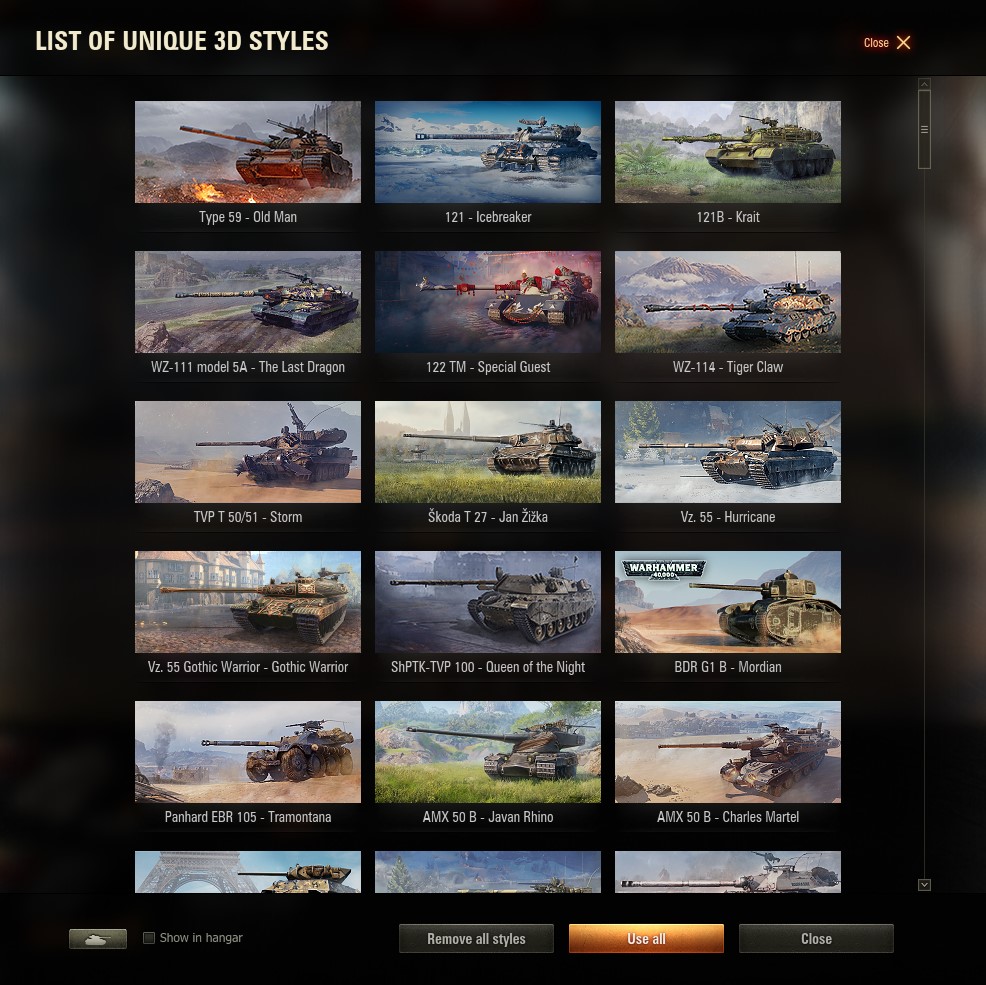
2.1.1.1 Unique 3D Style’s For Free By Yush
– ability to add ANY of the payed 3D styles
– you must actually own that tank
– easy to use interface


Official PlazmaKeks Mods For World Of Tanks – Because FUCK YOU WG !!!
This site uses Akismet to reduce spam. Learn how your comment data is processed.


Is this legal?
Yes, absolutely.
You just get skins, it’s not like you are breaking any game mechanics. Tanks just look better 🙂
Plus you stop worrying about skins as a prize for any marathons or Battle Pass missions.
But for example is this traceble,like can WG see that I am using this mod, I am asking because normally 3d skins as you know cost money,
Either way, even if they can, you did not steal anything, this is visible only by you. So you did not steal anything, it’s NOT unlocking any skins which you have to pay, because this only allows YOU to see them, not other players…
Or,
this mod is made by Yusha, one the biggest RU region streamers. He is also sponsored by WG, why would he do anything against WG, break any rules ?
yes,i understand,WOT for me is really important you know,and my account means a lot to me as well thats why i am being so caucious:))and thats why i am asking
I have a question, does it safe when i use it in 1.26.0.0 version? i found it worked
I have a question, does it safe when i use it in 1.26.0.0 version? i found it worked
Hey,
I copied the mods folder to the wot folder and the 3d skin list appears correctly but once I click on the style and close the list, nothing happens. I tried reinstalling the mod, reconnecting to the server or looking for it in the exterior section but i cant seem to find it. Can someone please help?
WoT Client: v1.21.1.1
Ummm, is the “show in hangar” option checked ?
https://prnt.sc/C6pwa6q3czIM
Also, check maybe you got the sound bug:
Turn the game OFF, turn WG Game Center OFF:
1. Delete folder WOT/profile/rfs_cache
2. Delete file WOT/res/audioww/epic_voiceover.bnk (or epic_voiceover.bnk.part if it exists)
3. Delete file WOT/wgc_api.dat
Start WoT normally, check if the mod now works..
Yeah uhm, dumb me… I didn’t see the hangar option and thought that it’s just not working. I checked it and everything is good and working.
Thank you for the help!
Have a great day!
Can you use it on a test server ?
Try, I honestly didn’t have the time to run in there…
Is there any mod for 2d style? Thanks
Nope, the old one that allowed all tanks to get standard 2D camo is dead 🙁
Ok bro…thank you very much… Just one thing… Why here is no option for Reaper Scythe 3d style for obj 430 U? Thanks
No idea, to be honest. I see that new stuff is added even before it’s official release date. Why are old skins not added is just beyond me..
Ok bro..thank you very much
I have a small question. How long will you keep updating this mod?
To be honest I have no idea. Mod id made exclusively for Yusha Mod Pack (on of the biggest RU region streamers). Yusha is also sponsored by WG, so best guess, this mod will stay alive for a longer period…
Thanks it really helps me. The mod is really good. 👍
Same here, using it since I found it 🙂
nice
where are the 2D and 3D styles located in game files? Can you edit them?
Sadly there are not Ru skins with it. They technically are on the Lesta server, but cannot be transferred to NA or EU. Hope yusha maybe does that. I dont think so.
I tried to transfer them from tank exporter ,but they wont load no matter what :/
Adding them manually, one skin at a time ?
EU is missing those files…
I dont think they can be brought to Na tho. Like files
Hey,
Is there any way to get some 3d skins from ru server aswell?
(for example recent ones look pretty dope, like BZ-75, Concept 5)
https://wotspeak.org/engine/dwn.php?xf=https://down.wotspeak.org/protanki/943-tv.protanki.uniquestyles.zip&id=943
Just follow the source link to wotspeak.org, and select the top download link (lowed is for EU/NA, top for RU region)
why cant I apply the mars skin on the progetto 46
did you select it ?
is the option “show in hangar” enabled ?
yes everything is enabled, and I also cant use the kv 2 (r) skin on the normal kv2. I have the other skin for both tanks and I unequipped them aswell, and it still doesnt work.
And I cant use the Monkey King skin on the 121B
Close the game and WG Game Center.
Delete file wgc_api.dat and wgc_api.exe contained in the main game folder: https://prnt.sc/esgMxHuCWhEw
Test…
I dont have the wgc_api.dat
where do I dowmload the mod (in files)
where do I download the mod?
You meant how to install it 🙂
OK, got you…
Download, unpack, copy folder MODS to main game folder, like this: https://prnt.sc/AhqSQUxjSYVL
Then, in the game hangar, the mod UI will be here: https://prnt.sc/SekGk493GfIm
Enable SHOW IN HANGAR, then press USE ALL: https://prnt.sc/Fq8Xit0DaTUt
That’s it 🙂
And you can manually choose which one you want, or not. Some tanks have several options..
Man, you are king! Thank you so much, this is amazing!
I love this mod. Literally stopped me from chasing any BS wants to sell.
Finally MY TANKS look great. And it works perfectly…
need this quick in 1.26.0.1
It’s working, just send the files into the new correct folders…
best mod ever
100% agree.
Hey,
I have two questions. Is it possible to get the LESTA BZ-75 Battlepass Styles? The other question is that I cant equip the “Heavenly Valor” for the BZ-75. Is it possible to equip that “Style” on my BZ-75 somehow? The Shredder BZ Style is working!
Greetings
Paul
As I understood, it’s bound to the local files you got installed with your game client. So for the Lesta skins, you will have to add those files additionally.
Tank is invisible in battle and I cant move or do anything.. Can only see a few tanks too.
This mod is NOT the problem…
there is already a ‘mods’ file in the world_of_tanks_eu file, what do i do, replace it? i want to keep other mods aswell
hello,
I copied the mod into the mod files in wot but it doesnt appear. I slid this thing: 943-tv.protanki.uniquestyles.
I really need help to understand. I can not read russian.
it is okay i done it
Is the Super Conqueror Skin called „Jupiter Fulgur“ in the Mod aswell?
If it’s in the game client, it’s there…
The point is that others can see them too, are there any broken things that are visible to everyone?
No, since that would be easily detected by WG and then you would be banned,,,
where do i put it and what should i put in the folder
Download, unpack, copy folder MODA to main game folder, like this: https://prnt.sc/P6bsjMAGYaZs
hello, can I apply this mod pack for wot blitz?
It seems that all the 3D style just fix on winter(snow ground) one. As in different maps the 3D style change accroding the map type. In forest or grass map it shows green, white in winter or snow ground map. Browness in sand map. Can this mod achieve such a function? Or give us a option to that? Or fix to green one as usual?
Can you make a 3D summer style for OBJ. 452K, in this style pack there is only the winter version of this style…
You can probably add it manually, just need to find the skin mod…
Something like this: https://wgmods.net/6753/
whens gonna be the update for 2.0 i need this mod always
Game crash with this new mods 2.0.0.0
Nope, I use it, no crashes…
crash
i found why he crash.
If anyone have same problem try download this:https://gitlab.com/openwg/wot.gameface/-/releases
thanks, that fix the crash
Hello, I can’t find the button in the mods section directly in the game to change the 3D camouflages. Can someone help me please?
Crash, It used to work, but since 2.0 it won’t let me enter the game.
Redownload now, install again, I added the “translator” file now…
I installed mod in folder, game starts and everything works fine, but I didn’t see button for 3D styles windows anywhere on new 2.0 lobby?
https://prnt.sc/XUxpSB1kcDf6
Game crashes on loading screen after installing mods, any solutions?
Works normally on my PC. Did you clean old mod files ?
Also check mods folder, be sure you don’t have doubled files (new+old version of the same thing)
No, I don’t have naything I cleaned everything and even deleted old version folders but game crashes on loading screen. I installed this mod before and every time it worked fine but now idk what’s happened. Maybe reinstalling entire game?
Crashes for me too. I have no other mods installed and mods folder was empty prior to loading the 3 files for the skins.
I even uninstalled entire game and installed again and still crashes at game loading screen so do not try that it will not fix it.
Mod now works but it’s on some strange language, but better than not working entirely.
https://prnt.sc/sIicG2mJMPKR
Thanks for this mod, I love it. I hope you continue to update it.
Can you add the style of the Defender tank for the object 252u tank?
It only has skins that are baked into vanilla game client…